To start taking classes on Al Balagh Academy, you’ll need to set up an account.
To make a Al Balagh Academy account:
Go to www.albalaghacademy.com.
At the top of the page, click Sign up.
Complete the simple registration form.
Make sure your account password and strong.
Once you click on register button, you will receive an email on the email ID you provided with a confirmation link.
From you email click on the confirmation link.
You are now registered.
Once you create your account, you can change your account settings any time.