1. What if I did not get any password reset message?
A. If you have clicked Forgot Password, but you did not receive an email message with a link to reset your Password, check for these basic issues:
- Check if you have entered the correct email address on the Sign-in page and try
- Did you enter a similar email address that you used to register your Al Balagh Academy account? Reset email messages are sent only to registered email addresses.
- Please check your spam message folder for a message from [email protected]
B. If you do not find the message there, please add [email protected] to your approved senders’ list and then try to reset your password again.
Reset password: On the sign-in page, under the Password field, select Forgot Password. Follow the link in the reset message; your account will be activated automatically.
Once, you complete the account registration process for Albalagh Academy, recheck by registering with the same email address. If the account exists, a message will prompt that you entered an identical email address.
2. What if I am having login problems or forgot my password?
If you see an “email or incorrect password” message, Ensure that the email address you entered is the one that you enrolled for your Al Balagh Academy account.
If you keep on seeing this message, you can choose Forgot Password to change your password.

Common login issues
If you clicked Forgot Password and did not receive any email message with a link to reset your password, check for these common issues:
- Check the email address entered correctly on the sign-in page and try
- Did you enter a similar email address that you used to register your Al Balagh Academy account? Reset email messages are sent only to registered email addresses.
- Please check your spam message folder for a message from [email protected]
- If you do not find the message there, please add [email protected] to your approved sender’s list and then try to reset your password again.
- Did you complete the account registration process for www.albalaghacademy.com? To check, try registering again with the same email address. If the account does exist, a message will indicate that you entered a duplicate email address.
Other Error Messages
If you see unusual error messages while trying to sign in, check for these basic issues:
- Ensure that you are using a current version of Firefox or Chrome.
- Ensure that you have cookies and JavaScript enables.
- Delete your browser’s cache.
3. Why haven’t I received my activation email?
There can be various reasons why you have not received an activation email.
- Your email address may have a typo when you registered on albalaghacademy.com
- You might not have successfully registered an account on albalaghacademy.com.
- The automated activation email message was caught by your spam filter or might have blocked by your email service provider.
Here’s what you try before approaching us:
- Check your spam or junk mail folder for an email from [email protected]
- Add [email protected] to your email contacts or approved senders list.
- Try registering again with the same email address. If the account already exists, you’ll get an error indicating that there a duplicate email address.
- From the Albalagh log in page, click on Reset my password. The password reset message will activate your account.
4. What if I forget my password?
https://learn.albalaghacademy.com/login

After you select this link and enter your email address, edX sends you an email message with a link to follow to reset your password.
If you are already signed in, you can reset your password on the Account Settings page.